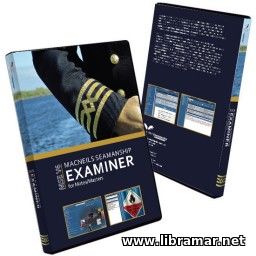Sailing with ECDIS

This short article is devoted to the practical use of ECDIS as an aid to navigation and the usage of the common features and functions in a safe and efficient way during the voyage of your vessel. The ECDIS system is only one of many complicated electronic navigation aids found on today’s modern ship bridges. To navigate his vessel safely and efficiently, the navigator must have a good navigational background, sufficient navigational practice, theoretical knowledge about the ECDIS system architecture, functions and features, and practical experience in the use of ECDIS systems.
An ECDIS system is a very impressive system even when seen through the eyes of the professional navigator. But no navigator should ever forget that all systems do have limitations and the fact that these limitations are very often well-hidden and/or not mentioned in the system manuals. The most important thing to know about modern computerized systems is their limitations. Knowledge concerning their functions and features is quickly accessible with a little interest and practice. The only way to get to know the limitations of the system is to study available material about the subject, system manuals, and by practical use under safe conditions.
As of today, the Seafarers Training, Certification and Watchkeeping (STCW) Code does not specify any special training in the use of ECDIS. STCW table A-II/1 considers the ECDIS training to be a part of training in understanding a “chart”. As a modern ECDIS system is just as complicated as ARPA, this lack of detailed training requirements may pose a hazard to ships, sailing with ECDIS operated by untrained operators.
The reduction of presented information or proper selection of only relevant information is often an important task when setting up  an ECDIS system. An ECDIS system which simultaneously presents all available information tends to be overloaded and therefore the important information may be less visible. A basic and very important thing to understand and take into account at all times when using ECDIS is the fact that no system is better than its weakest chain, that is, “rubbish in – rubbish out”. Vital information for any ECDIS system is own ship’s position. Whenever own position is wrong, ECDIS chart information is wrong. Simple as that!
an ECDIS system. An ECDIS system which simultaneously presents all available information tends to be overloaded and therefore the important information may be less visible. A basic and very important thing to understand and take into account at all times when using ECDIS is the fact that no system is better than its weakest chain, that is, “rubbish in – rubbish out”. Vital information for any ECDIS system is own ship’s position. Whenever own position is wrong, ECDIS chart information is wrong. Simple as that!
information is wrong. Simple as that! ECDIS systems accept position input from a number of positioning devices as well as dead reckoning. Most ECDIS systems today are connected to a GPS and/or DGPS. This means that stable and good positioning can be expected most of the time. However, the navigator should never forget to check his position as often as practicable by all available means in order to detect any malfunction or inaccuracy in the navigation system used as an input to the ECDIS.
Positions are always referenced to “something” and this “something” is referred to as the chart datum and there are hundreds of different chart datums around. This means that the navigators at all times must know:
- What chart datum does the ship’s positioning system connected to the ECDIS use
- What chart datum does the actual ECDIS chart use
- Whenever the datum used by the positioning system and the chart are different, known corrections must be taken into account.
Today, the ECDIS system is often connected to an integrated bridge system, of forms a part of an integrated bridge system, i.e. a system where the Radar, ARPA, Autopilot, Positioning, Routing, Log, Gyro, ECDIS etc. are connected and work as “one system”. Several options for “automatic sailing” become available to the navigator. Depending on the ship position, i.e. open sea, coastal or restricted waters, the navigator may select between several sailing options. The examples of possible sailing options found on an integrated ship bridge system include course mode, corrected course mode, and track mode.
Course mode is a sailing mode normally used in open waters and for long distance sailing, as this mode will give the shortest distance between two points. No correction for offset is made, but the ship will “home” to the destination.
Corrected course mode is used in waters where it is necessary to correct for wind and current. Correction for offset is made, but no attempt to follow the original planned track is made.
In track mode, the system will calculate the optimal path back to the original planned track. This mode is used in restricted waters whenever it is important to stay exactly on the planned track.
 For a professional navigator, it is a matter of course that the route selected for actual sailing is properly checked before it is activated and used for actual sailing. Parameters used when planning the route must still be valid in order to maintain required safety margins. If not, the route may have to be changed before it can be used safely. Examples of parameters which may have changed after the selected route was programmed are ship draft, available position accuracy, engine and steering gear reliability etc.
For a professional navigator, it is a matter of course that the route selected for actual sailing is properly checked before it is activated and used for actual sailing. Parameters used when planning the route must still be valid in order to maintain required safety margins. If not, the route may have to be changed before it can be used safely. Examples of parameters which may have changed after the selected route was programmed are ship draft, available position accuracy, engine and steering gear reliability etc.
Navigation with an ECDIS system, especially when the ECDIS is connected to an integrated bridge system, changes the work situation for the navigator a lot. Conventional navigation with manual plotting of ship position in the chart, heavy traffic, and manual course change in restricted waters is a task that puts a heavy workload on the navigator. A good working ECDIS reduces that workload a lot. So, the navigator’s role has changed from actually doing the tasks to monitoring them. From the safety point of view, this should be very good, as the navigator is given more time to check important parameters and monitor the traffic more closely.
Sailing with ECDIS requires a highly qualified navigator with a sound and positive skepticism towards computerized systems. Take the necessary time and effort to really get to know your ECDIS. This will definitely save you lot of work and trouble in the future; it may someday save your career or even your life.
The "Read Later" function allows you to add material to this block with just one click. Just click on the icon and read the articles that interest you at any convenient time.